Enable Services – you will see that these are no longer greyed out and can be enabled once you have completed the initial required profile information
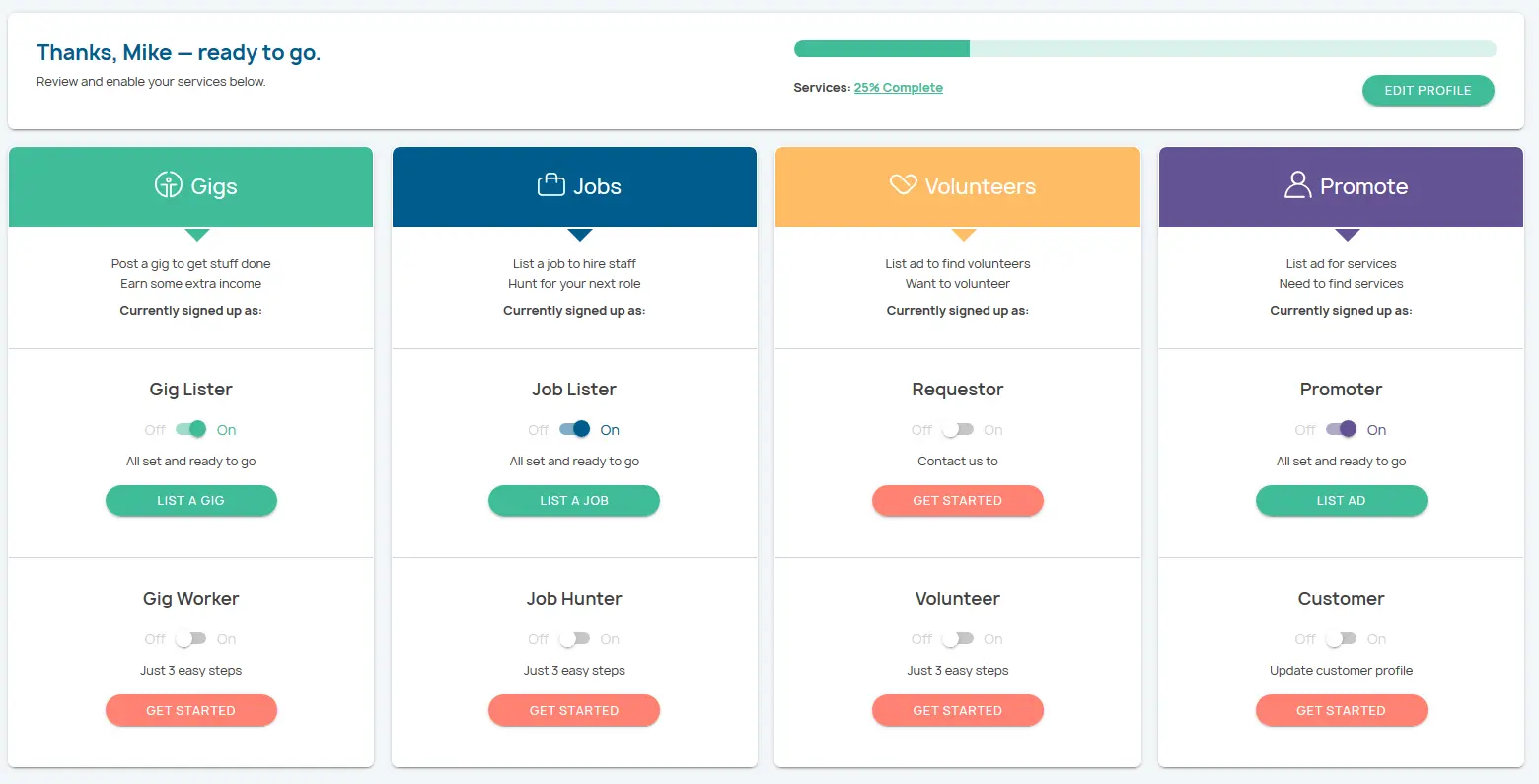
We use the traffic light protocol to visualise if a service is completely enabled (green), partially enabled but needing more work (amber) and disabled (red).
The progress bar changes as per services enabled – compare above and below. You will note that more work is required to fully complete each section.
Click on each link to do so.
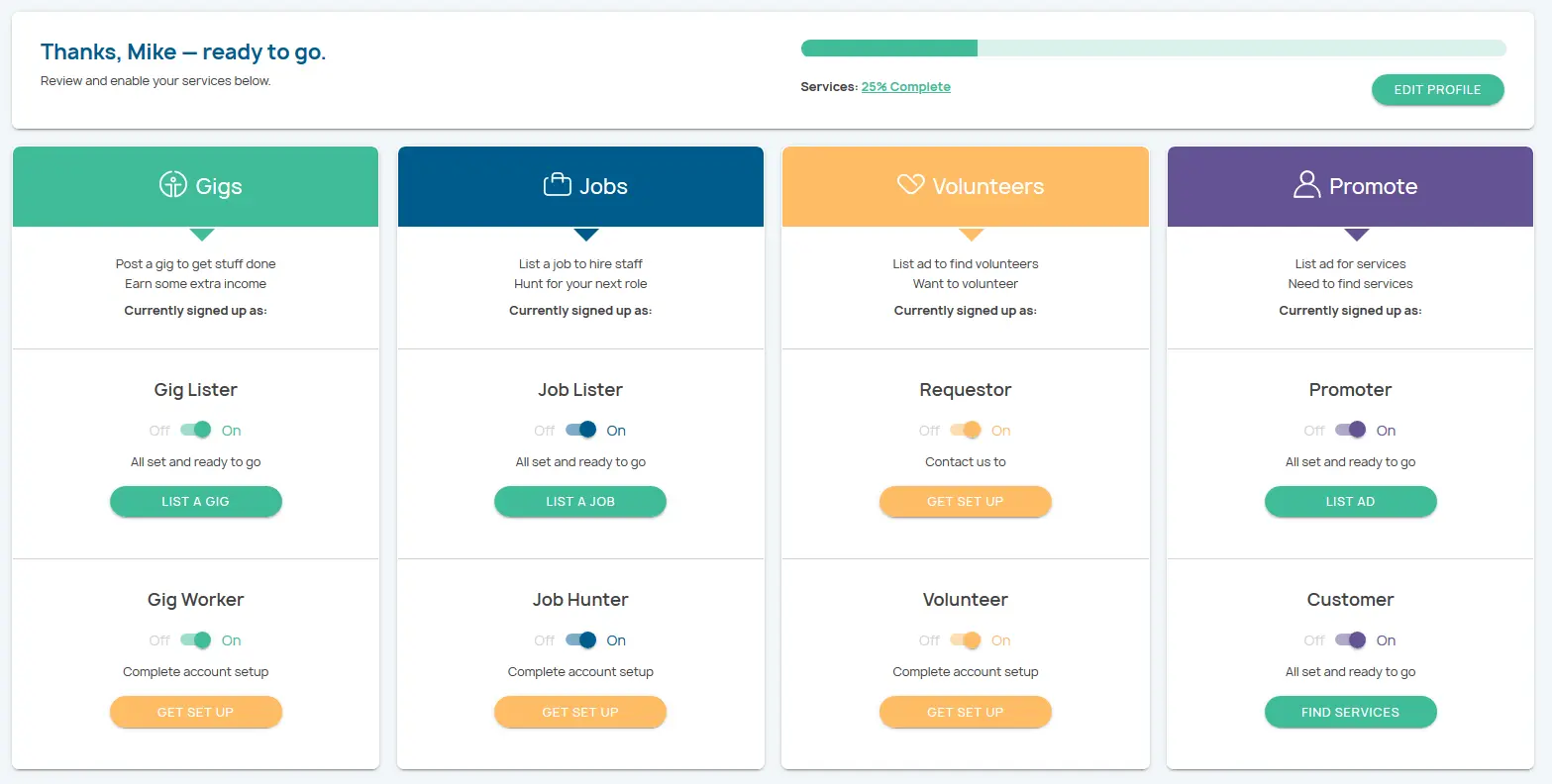
Once each service is enabled, your dashboard will look similar to below
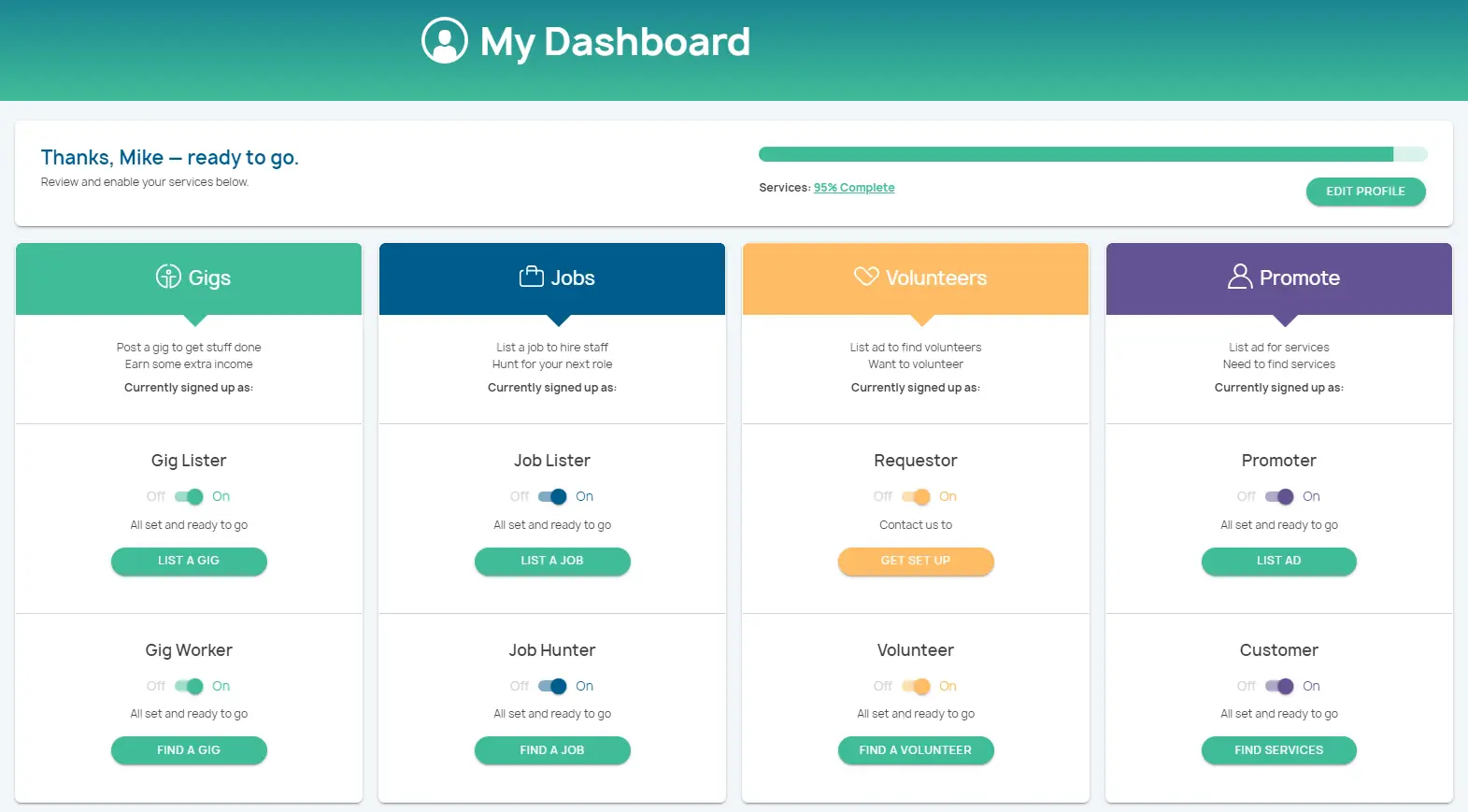
The volunteer request service needs to be approved by our platform, click the link to send us a request and state clearly why.
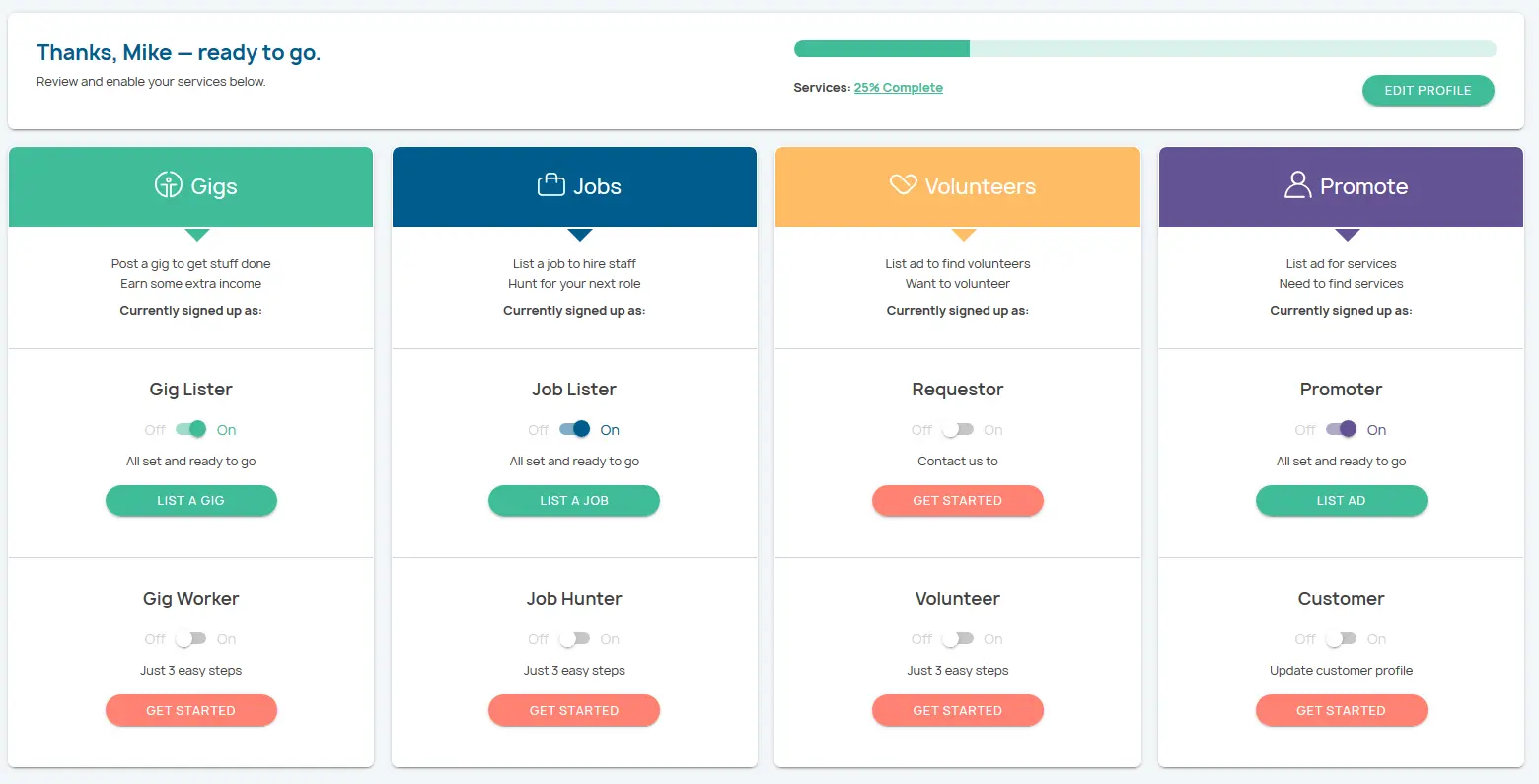
We use the traffic light protocol to visualise if a service is completely enabled (green), partially enabled but needing more work (amber) and disabled (red).
The progress bar changes as per services enabled – compare above and below. You will note that more work is required to fully complete each section.
Click on each link to do so.
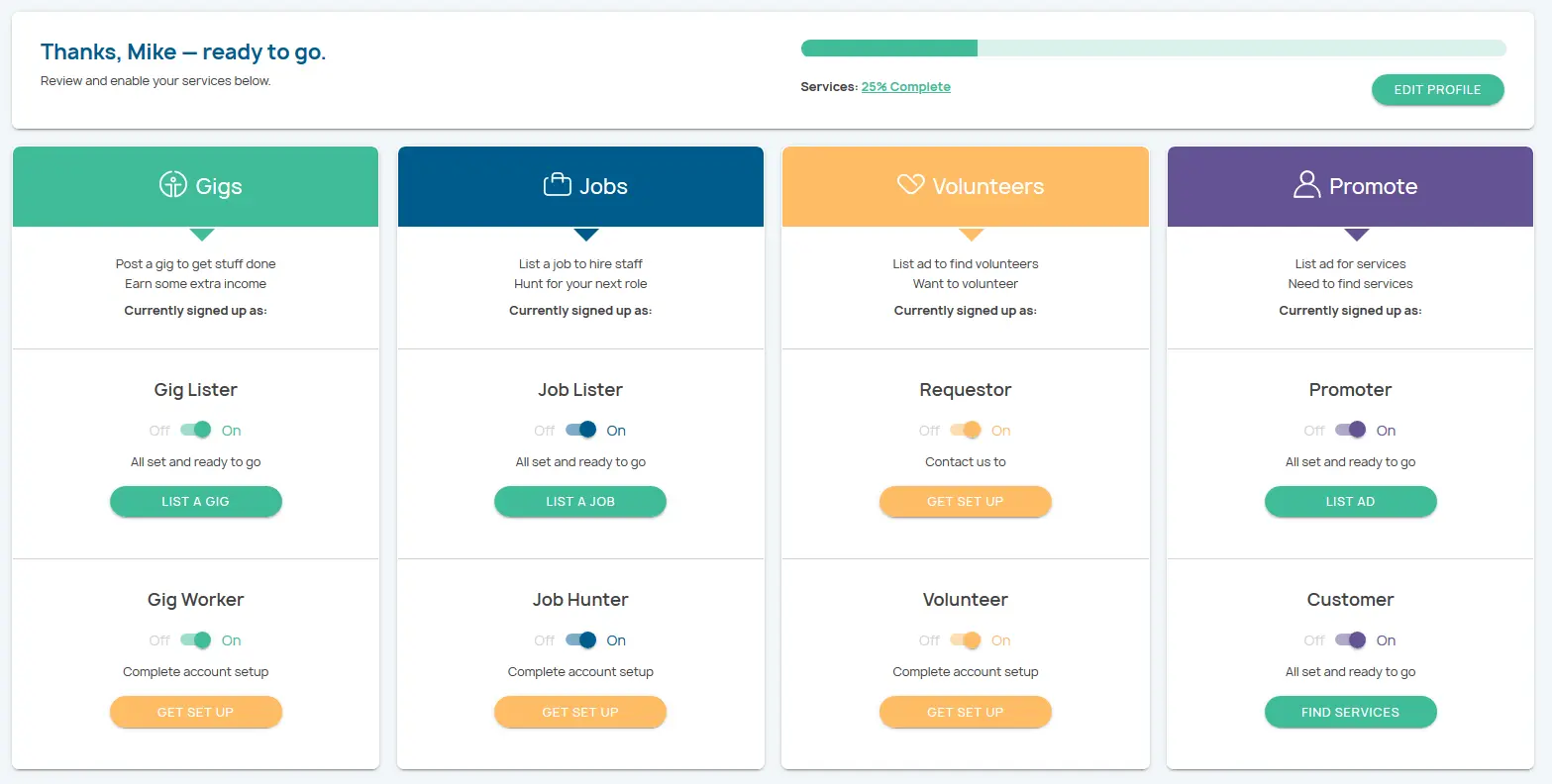
Once each service is enabled, your dashboard will look similar to below
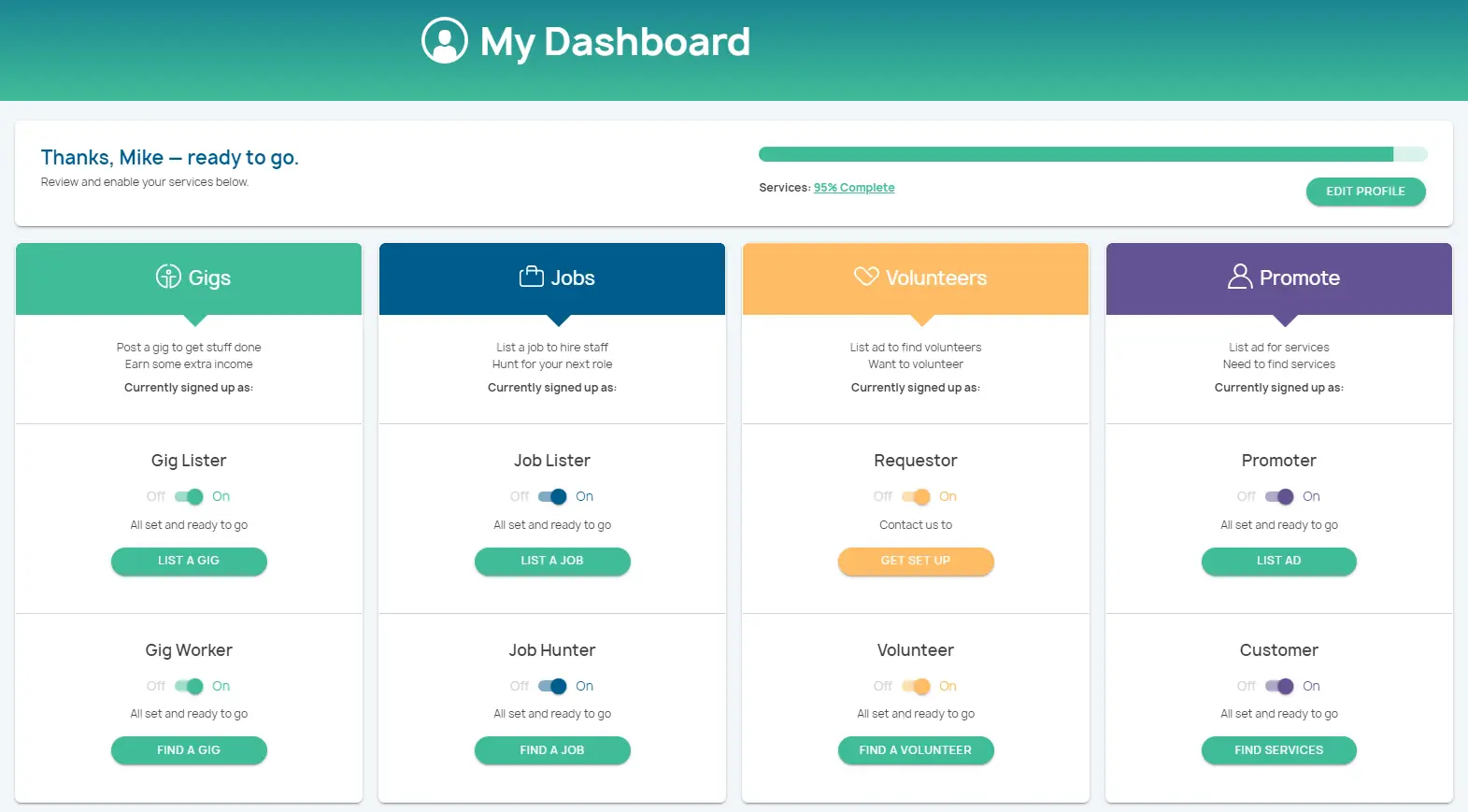
The volunteer request service needs to be approved by our platform, click the link to send us a request and state clearly why.